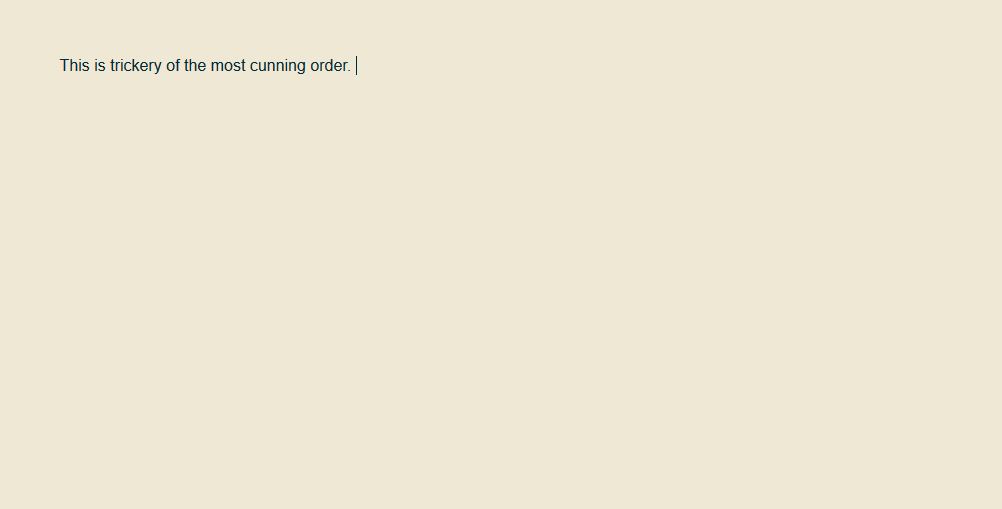
Janne Klouman's jjjjjjjjjjjjjjjjjjjj is a clever feat of minimalism: a web-based notepad so simple that the saved-to-desktop HTML file works as-is just like it did at the website. On Firefox, it even lets you paste images in! It's almost a joke--it's just a single HTML box with the "contentEditable" attribute--but it works, so who cares? [via Hacker News]
To save a note just store it on disk (cmd/ctrl+s). To add images, drag and drop them onto the text area. Remove the contenteditable attribute from <body>, save, and voila, you now have a static lightweight blog post ready to be published! Formatting can be a bit wonky but should work in some browsers (cmd/ctrl+b/i/u). Copy+pasting formatted text can potentially break things a bit.
The two colors are from Solarized. Feel free to download the file and update style/markup to your preference.
Some ideas/variations:
Dark theme: https://jjjjjjjjjjjjjjjjjjjj.github.io/new-note/dark.html
Serif: https://jjjjjjjjjjjjjjjjjjjj.github.io/new-note/serif.html
HN theme: https://jjjjjjjjjjjjjjjjjjjj.github.io/new-note/hn.html
With heading: https://jjjjjjjjjjjjjjjjjjjj.github.io/new-note/with-heading...
It's hard to one up this, and trying only makes it less attractive, but here goes: paste
data:text/html, <html contenteditable style='padding:10%;'>
into your browser bar and hit return, then drag the generated page's info icon/navicon from the URL bar to the bookmarks bar, thereby creating a bookmarklet. Clicking that bookmarklet will create new blank contenteditable pages that can be saved the same way. Customize the look by stuffing your favorite CSS into that style attribute, or, if things get out of hand, just adding a straight-up <style> section.

